In the ever-evolving landscape of digital marketing, securing the expertise of a WordPress SEO consultant can dramatically transform the visibility and ranking of your WordPress site on search engine results pages. As we delve into the realm of SEO, it’s clear that the right tools and strategies are pivotal for success. This blog post introduces three powerful tools — Rank Math, SEOPress, and Squirrly SEO — that stand out for their ability to optimize WordPress sites effectively. Each tool offers unique features designed to streamline the SEO process, making them indispensable assets for anyone looking to enhance their site’s performance under the guidance of a WordPress SEO consultant.

Table of Contents
Understanding WordPress SEO
WordPress SEO is an essential practice for website owners aiming to improve their site’s visibility and attract more traffic. It involves optimizing your website’s content, structure, and code to rank higher in search engine results. A WordPress SEO consultant specializes in making these improvements, but with the right tools, you can achieve professional results on your own.
Why Every WordPress Site Needs a SEO Tool
1. Comprehensive Keyword Research and Optimization A WordPress SEO consultant dives deep into keyword research to uncover the terms your target audience is searching for. By identifying high-value keywords and integrating them strategically into your content, meta tags, and URLs, they ensure your site ranks higher in search engine results, attracting more qualified traffic.
2. Technical SEO Improvements Technical SEO encompasses the behind-the-scenes aspects that impact your site’s visibility. An SEO consultant can identify and fix issues such as slow loading speeds, broken links, and crawl errors, making your site more accessible to search engines and improving user experience, which is a critical factor in boosting site traffic.
3. Content Strategy and Optimization Content is king in the realm of SEO. A WordPress SEO consultant can help you develop a content strategy that aligns with your audience’s needs and search intent. By optimizing existing content and guiding the creation of new, valuable content, they can improve your site’s relevance and authority, leading to higher rankings and increased traffic.
4. On-Page SEO Best Practices On-page SEO involves optimizing individual web pages to rank higher in search engines. A consultant ensures that elements like title tags, headers, images, and internal links are optimized to target specific keywords. This meticulous attention to detail enhances your site’s visibility and click-through rates.
5. Link Building Strategies High-quality backlinks from reputable sites signal to search engines that your site is a credible source of information, boosting your rankings. A WordPress SEO consultant can devise and implement effective link-building strategies, helping to increase your site’s domain authority and drive more organic traffic.
Introducing the Power Trio of WordPress SEO
Rank Math
Rank Math is a comprehensive SEO tool for WordPress that offers a suite of features to improve your website’s SEO. It’s known for its user-friendly interface and powerful automation features. Rank Math helps you optimize your posts and pages with suggestions based on widely-recognized best practices. It also includes features for schema markup, social media integration, and detailed SEO analysis.
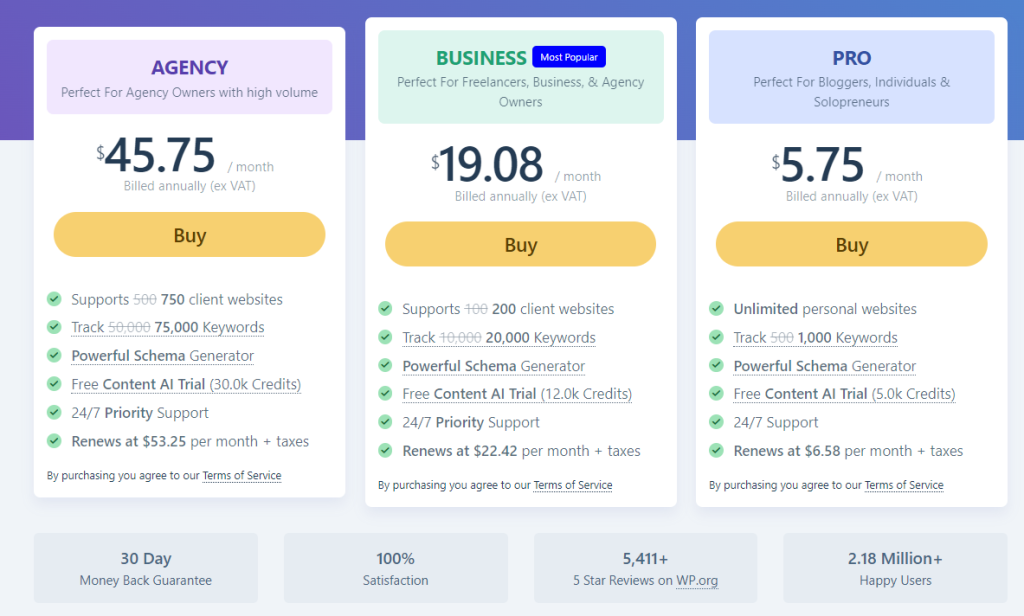
SEOPress
SEOPress is another excellent SEO plugin that simplifies the process of optimizing your website. It offers a straightforward setup and a wide range of features, including social media sharing, sitemaps, and content analysis. SEOPress stands out for its no-nonsense approach to SEO, making it accessible for beginners while still powerful enough for advanced users.
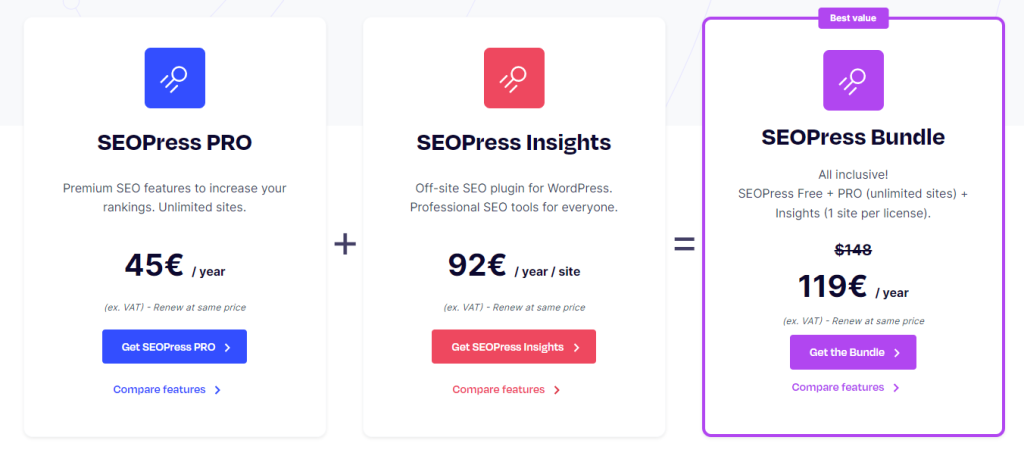
Squirrly SEO
Squirrly SEO focuses on providing SEO tools that are not only powerful but also extremely user-friendly. It offers real-time advice for optimizing content and a keyword research tool that helps you find the best keywords to target. Squirrly’s live assistant ensures that your content is optimized for both search engines and human readers, making it a valuable tool for improving your site’s SEO.
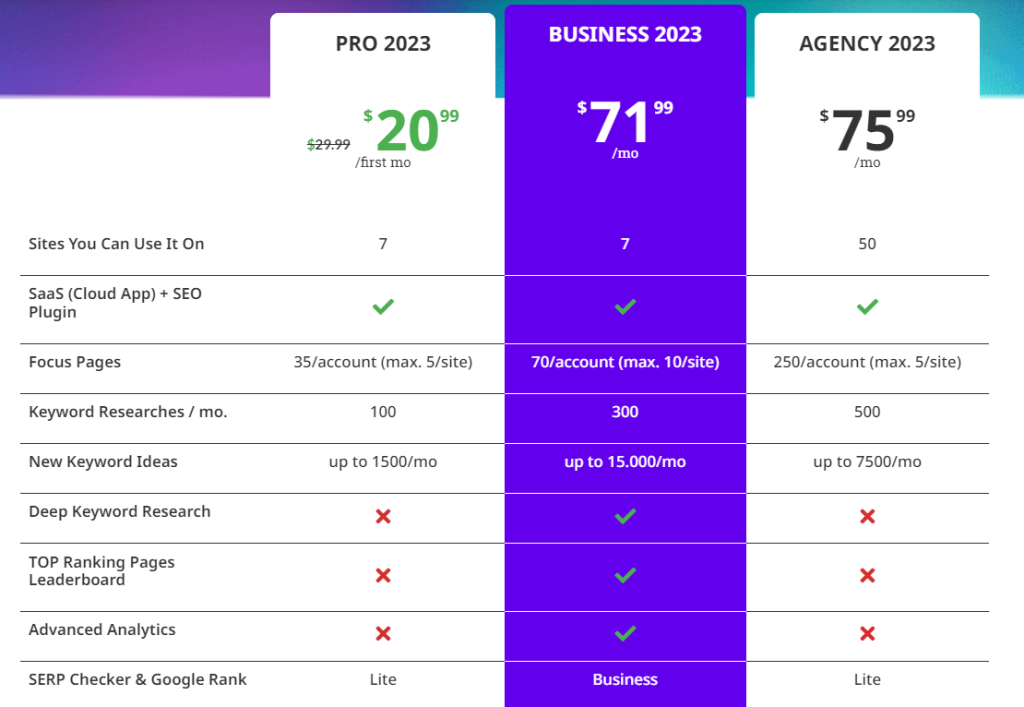
Choosing the Right SEO Tool: Advice from a WordPress SEO Consultant
Choosing the right SEO tool for your WordPress site is a critical decision that can significantly impact your site’s performance in search engine rankings. As a WordPress SEO consultant, I’ve seen firsthand how the right tools can streamline SEO tasks, provide invaluable insights, and ultimately drive more traffic to your site. Here’s a detailed breakdown of factors to consider and steps to take when selecting an SEO tool, along with my professional advice.

Evaluate Your SEO Needs
Before diving into the myriad of SEO tools available, it’s important to assess your specific SEO needs. Consider what aspects of SEO you need help with the most. Is it keyword research, on-page optimization, technical SEO, link building, or content analysis? Different tools excel in different areas, so knowing your priorities will help narrow down your choices.
User Friendliness
The best SEO tool is one that you’ll actually use. It should have a user-friendly interface that makes it easy for you to navigate and utilize its features. Whether you’re a beginner or an experienced SEO practitioner, the tool should make your work easier, not more complicated. Look for tools that offer clear explanations, tutorials, and customer support to help you get the most out of their features.
Comprehensive Feature Set
An ideal SEO tool should offer a comprehensive set of features that cover various aspects of SEO. This includes:
- Keyword Research: Tools to help you find and target the right keywords for your content.
- On-Page SEO: Features that analyze your pages and suggest optimizations for content, meta tags, images, and more.
- Technical SEO: Capabilities to identify and fix technical issues such as broken links, crawl errors, and site speed optimizations.
- Content Analysis: Guidance on how to improve your content for better engagement and SEO performance.
- Performance Tracking: Metrics and reports that track your site’s SEO performance over time, including rankings, traffic, and backlinks.
Integration with WordPress
Since you’re working with a WordPress site, it’s crucial to choose an SEO tool that integrates seamlessly with WordPress. This integration can simplify many SEO tasks by allowing you to make optimizations directly within your WordPress dashboard. Look for plugins that are specifically designed for WordPress, as they are more likely to offer features that are tailored to the platform’s unique structure and requirements.
Cost vs. Value
SEO tools range from free to premium subscriptions. While budget is an important consideration, it’s more important to evaluate the value you get from a tool. A free tool might seem attractive, but it may not offer the comprehensive features or support you need. Conversely, a premium tool might seem expensive, but if it provides significant improvements in your SEO performance, it could be worth the investment. Evaluate the cost in relation to the features offered and the potential ROI for your site.
Read Reviews and Case Studies
Before making a decision, read reviews and case studies from other users, especially those with similar needs and goals as yours. This can provide insights into how the tool performs in real-world scenarios and what kind of results you can expect. Look for feedback on the tool’s ease of use, effectiveness, and customer support.
Test with a Trial
Many SEO tools offer free trials or limited free versions. Take advantage of these offers to test the tool with your own WordPress site. This hands-on experience can help you assess whether the tool meets your needs, is easy to use, and integrates well with your existing workflows.
Stay Updated
The SEO landscape is constantly evolving, so it’s important to choose a tool that is regularly updated to keep pace with the latest trends and algorithm changes. A tool that is frequently updated is more likely to provide you with the latest features and the most accurate data.
Implementing SEO Best Practices with Your Chosen Tool
After selecting your SEO tool, it’s crucial to implement SEO best practices:
- Perform keyword research to understand what your audience is searching for.
- Optimize your content with the selected keywords, ensuring they appear in titles, headings, and throughout the content.
- Use the tool’s recommendations to optimize meta tags, images, and other elements on your site.
- Regularly monitor your site’s performance and adjust your strategy based on the insights provided by the tool.
Conclusion and referral
Incorporating a powerful SEO tool into your WordPress strategy can significantly enhance your site’s visibility and ranking. Rank Math, SEOPress, and Squirrly SEO each offer unique features that can help you optimize your site effectively. By understanding your needs and utilizing these tools, you can become your own WordPress SEO consultant, driving more traffic and engagement to your site.
As we delve into the intricacies of selecting the right SEO tools and strategies for your WordPress site, it’s also beneficial to explore insights from industry leaders. For those looking to further their understanding of high-level SEO consultancy and to discover the professionals leading the field, I highly recommend checking out an insightful article titled “Top 10 Elite WordPress SEO Consultants in 2024: Redefining SEO Strategies”.
This piece, authored by Farman Rind on LinkedIn, highlights the expertise and innovative approaches of leading WordPress SEO consultants who are redefining SEO strategies in the digital landscape. Whether you’re seeking inspiration, looking to hire an expert, or simply interested in the latest SEO trends, this article provides valuable perspectives from the forefront of WordPress SEO consultancy. Explore the article here to enhance your understanding and approach to WordPress SEO.



![Read more about the article SEOPress vs Rank Math [2024] – Which is the Best WordPress SEO tool?](https://somethingnew.pro/wp-content/uploads/2024/03/rankmath_vs_seopress-300x157.jpg)
